EZTip - Work in Multiple EZLynx Tabs at Once
Modified on: Wed, 21 Feb, 2024 at 4:58 PM
Working in multiple tabs allows you to accomplish more work with less hassle. When you are about to click a link in EZLynx that takes you to a new page - Simply right-click the link instead, and select "Open in a new tab".
Example:
Frequently users want to verify a policy number listed on a commission statement. Rather than navigate away from the statement to go to the policy, simply right-click on the policy number, and select "Open in New Tab". The applicant’s policy and the commission statement can quickly be referenced by toggling between the two tabs.
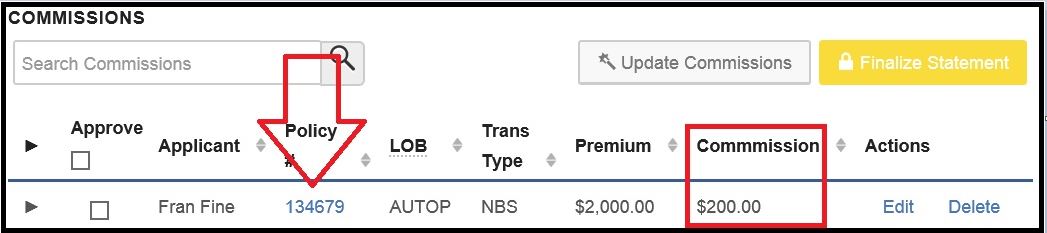
Did you find it helpful? Yes No
Send feedbackSorry we couldn't be helpful. Help us improve this article with your feedback.
