Citizens Renewal Workflow
Modified on: Tue, 4 Nov, 2025 at 9:59 AM
In this release, for Citizens users, we have updated how the personal lines rater behaves when you are required to process a renewal offer for a Citizens Home or Dwelling Fire policy.
- You can now obtain a comparable quote premium from Citizens based on their underwriting rules and Citizens renewal eligibility when processing a renewal offer for a Citizens Home or Dwelling Fire policy.
- If the Citizens renewal is ineligible to renew, you can still utilize special workflows to request an override exception manually.
TABLE OF CONTENTS |
 | Did you know? - You can click on the images in our articles to zoom in! |
Starting the Renewal Workflow
The renewal process on an existing Citizens Home or Dwelling Fire policy is initiated by Citizens 60 days prior to the policy expiration date.
- The policy data is automatically submitted to all your other appointed carriers to obtain comparable premiums.
- You will receive a renewal offer email with a link to the EZLynx quote results.
- The renewal offer may reflect one of the following outcomes:
- Policy is eligible to renew with Citizens.
- Policy is ineligible to renew with Citizens, and you may need to bind the policy with another carrier.
- Renewal offer may contain carrier errors that may need to be resolved. If you choose to obtain a new Citizens renewal offer, the quote will need to be resubmitted for eligibility check after carrier errors are resolved.
A renewal offer may be resubmitted which will attempt to obtain quote results from all your non-Citizens appointed carriers and a new eligibility check from Citizens.
Policy Eligible to Renew with Citizens
If the policy is eligible to renew with Citizens, the quote results page will indicate the same. No action is needed from you, and the policy will auto-renew.
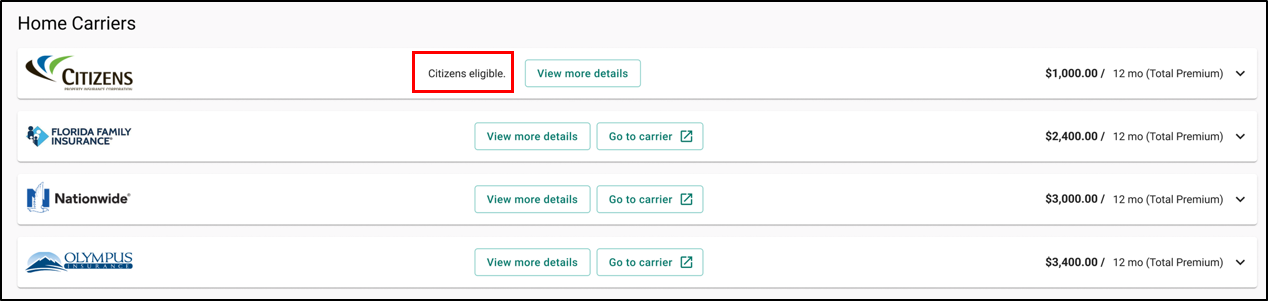
Policy Ineligible to Renew with Citizens
If the policy is ineligible to renew with Citizens, the quote results page will indicate the same.
- You will need to bind the policy with any of the other eligible carriers.
- A Request Manual Eligibility Exception button will be available. Selecting the Request Manual Eligibility Exception button will provide you with instructions on how to request an eligibility exception from Citizens.
- If the override exception request is approved by Citizens, the policy will auto-renew with Citizens.
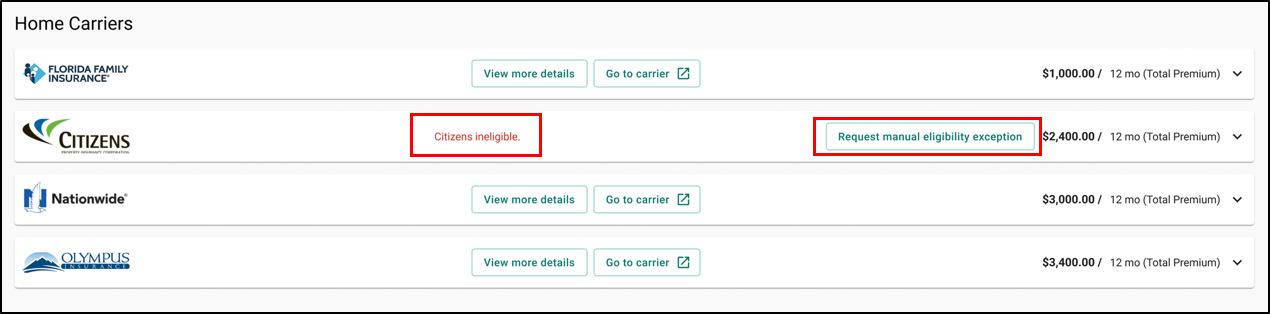
Quote Results with Carrier Errors
The renewal offer may contain carrier errors that will need to be resolved.
- The Citizens quote will indicate that the policy may not renew, and that you need to use the Resubmit button to resolve any carrier errors before the specified date.
- The Resubmit button will allow you to view the Citizens policy data in a restricted rating experience.
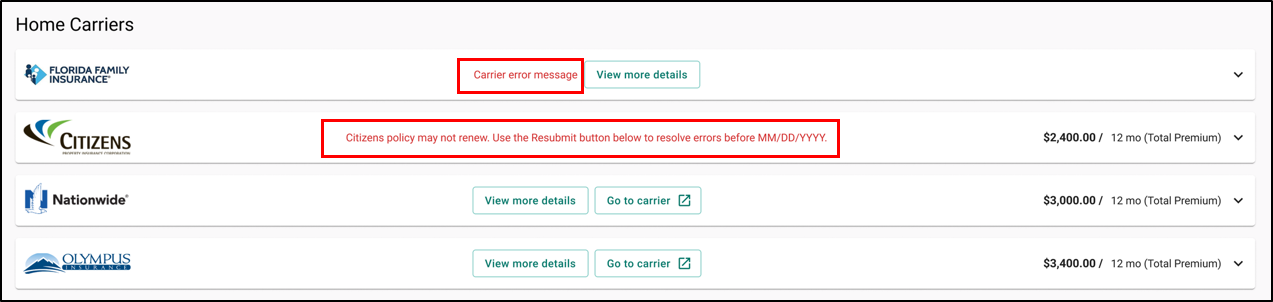
- If you already have an open application for the current applicant and policy type, when you select the Resubmit button, a warning message will be displayed that all existing application data will be overwritten by the renewal policy data.
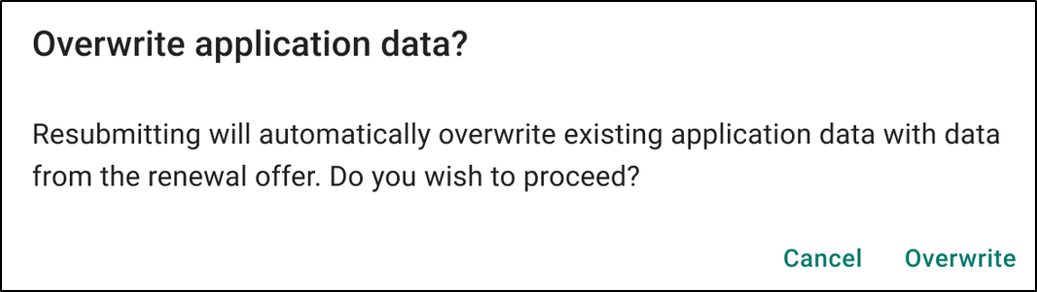
To help mitigate carrier errors, make sure you have your carrier logins set and setup your carrier defaults to help reduce missing or incorrect information. Check out our Set Carrier Logins article and our Set Carrier Questions article to learn more!
Restricted Rating Experience
When resolving carrier errors, you will be presented the Citizens policy data in a restricted rating experience.
- Editing of policy data will be restricted to limited fields while the remaining fields will be read only.
- An alert will be displayed at the top of each page informing you that some fields may not be editable due to Citizens renewal business restrictions.

No Action Taken
If no action is taken, the policy will be set to non-renew 51 days before the policy expiration date.
- After policy expiration date:
- The policy will not be renewed with Citizens.
- The Request Manual Eligibility Exception button will not be available.
- If you select the Resubmit button, a message will be displayed that will provide you with an option to create a new business quote.
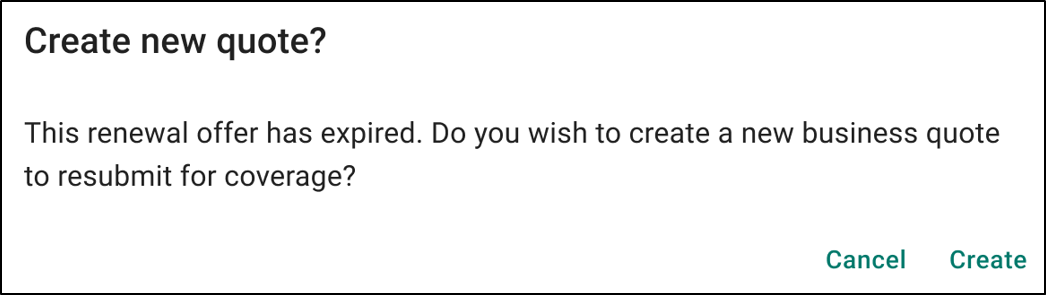
We hope you are excited for this new feature and look forward to our future releases. Please let us know if this article was helpful in learning about the new feature by answering the question below. Check out our related articles on the right-side of the page to learn more about EZLynx!
Did you find it helpful? Yes No
Send feedback